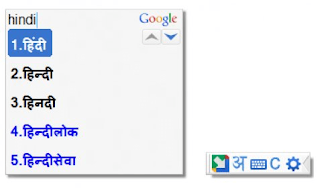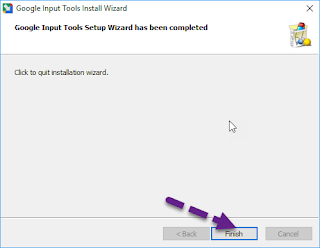Google Gujarati IME Tools: Full Offline Typing Made Easy
Introduction:
For Gujarati speakers, typing on digital devices can sometimes be a challenge. However, Google Gujarati IME Tools offers a comprehensive solution, allowing you to type in Gujarati with ease and accuracy, even when you're offline. This free and user-friendly tool provides multiple input methods and features to enhance your Gujarati typing experience.
Benefits of Google Gujarati IME Tools:
- Full offline functionality: Type in Gujarati even without an internet connection. This is especially useful for those who travel frequently or have limited internet access.
- Multiple input methods: Choose from various input methods, including transliteration, phonetic typing, and a virtual Gujarati keyboard. This caters to different typing preferences and skill levels.
- Auto-correction and suggestions: The tool automatically corrects common typos and suggests words as you type, improving your typing speed and accuracy.
- Customizable settings: Adjust the keyboard layout, font size, and other settings to personalize your typing experience.
- Easy installation and use: The tool is simple to install and use, making it accessible to users of all levels of technical expertise.
How to Use Google Gujarati IME Tools:
- Download and install the tool: Visit the Google Play Store or the official Google website to download and install Google Gujarati IME Tools on your device.
- Enable the tool: Go to your device's settings and enable Google Gujarati IME Tools as your input method.
- Choose your input method: Select your preferred input method from the available options, such as transliteration, phonetic typing, or the virtual keyboard.
- Start typing in Gujarati: Open any app where you want to type in Gujarati and start using the tool. The auto-correction and suggestion features will assist you in typing accurately and efficiently.
શું તમારે કોમ્પ્યુટર માં ગુજરાતી ભાષા માં લખવું છે? તો તમારે માત્ર અહી આપેલા સ્ટેપ ફોલો કરો. અને કોઈ પણ લખી શકશે ગુજરાતી ભાષા માં.
અહી તમે સ્માર્ટ રીતે ગુજરાતી ભાષા માં લખી શકો છો. આના માટે તમારે કોઈ ટ્રેનીંગ ની જરૂર નહીં પડે. જેવો તમે સ્પેલીંગ લખશો કે તરત તેની નીચે ગુજરાતી શબ્દ આવી જશે.
How to install Google Input Tools Gujarati in Window PC.
To install Google Input Tools Gujarati, you have to download the full version of Google Gujarati Input Tools Offline Installer software for free, then follow the given steps below and enjoy:
Step 1
✅ First of all, Download Google Input Tools Gujarati offline installer from the link below.
✅ Now, after that, click on the download option and download the software.
Step 2
✅ Now go to the folder where your software is downloaded and then double click on it.
✅ After that, click on the Yes option and then install that software.
After installing this software, the right side of the lowest taskbar will show its language section, where you can change the language. If you want to change the language, you can also use its shortcut key, Windows + Space Button. You can easily change the language by clicking the language option.
ગૂગલ ઇનપુટ સાધનોનો ઓનલાઇન પ્રયાસ કરો
ગૂગલ ઇનપુટ ટૂલ્સ વેબ પર ગમે ત્યાં તમારી પસંદની ભાષામાં ટાઇપ કરવાનું સરળ બનાવે છે. તેને અજમાવવા માટે, નીચે તમારી ભાષા અને ઇનપુટ ટૂલ પસંદ કરો અને ટાઇપ કરવાનું પ્રારંભ કરો. વિંડોઝ માટે ગૂગલ ઇનપુટ ટૂલ્સ એ ઇનપુટ મેથડ એડિટર છે જે વપરાશકર્તાઓને લેટિન (અંગ્રેજી / ક્યૂવર્ટી) કીબોર્ડનો ઉપયોગ કરીને કોઈપણ સપોર્ટેડ ભાષાઓમાં ટેક્સ્ટ દાખલ કરવાની મંજૂરી આપે છે.
વપરાશકર્તાઓ લેટિન અક્ષરોની જેમ જ શબ્દો લખી શકે છે અને ગૂગલ ઇનપુટ ટૂલ્સ આ શબ્દને વિંડોઝ માટેની તેની મૂળ સ્ક્રિપ્ટમાં રૂપાંતરિત કરે છે. ઉપલબ્ધ ઇનપુટ ટૂલ્સમાં લિવ્યંતરણ, IME અને onન-સ્ક્રીન કીબોર્ડ શામેલ છે.
Why use Google Input Gujarati?
Google Input Gujarati are an invaluable tool for online writers. Google Input Gujarati allows you to capture user input easily and quickly, which can be especially helpful when gathering feedback from a large group of people. Additionally, the Google Input Gujarati Tools make it easy to track your users’ responses and analyze their behavior. Using Google Input Gujarati, you can improve your website’s usability and ensure that everyone who visits it has a positive experience.
How to use Google Input Tools Gujarati
After installing Google Input Tools Gujarati, you can start using it immediately.
- ✅ Click the Extension icon on your Chrome browser.
- ✅ Select Google Input Tools.
- ✅ Go to Extension Options.
- ✅ To add languages that you can use on your Google Input Tools, you will need to put them under Selected Input Tools.
- ✅ Select the language under Add Input Tools.
- ✅ Click the arrow in the middle to transfer the language to Selected Input Tools.
- ✅ Do the process until you have all the languages you need.
- ✅ When you want to use the Input tools, click the Extension icon first to turn it on.
- ✅ Select your preferred language.
- ✅ Start writing your text in the new language.