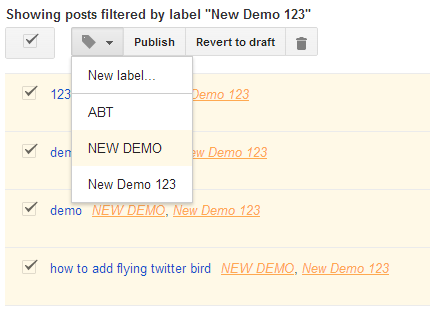How to remove or change label in blogger
Delete and Change multiple post label name or add new post label in your blogger post. Friends I notice that some time we apply a label in our post while creating post but after some time we think it should be in other label name but now we are thinking there is so many post how to change label by edit one by one post or direct we can change all post label by one single process.
Yes friends you can change or add new label by single process in multiple post.
Let's say below you have a number of posts with the label NEW DEMO but you've decided that you'd rather call it Vacation instead. You can't edit the name of a label directly, but there's a simple workaround to accomplish your goal:
Go to the Posts tab for your blog.
Click on the "All labels" drop-down on top-right and select "NEW DEMO" This will filter the posts, so you'll only see those with the "NEW DEMO" label.
Click the check box at the top of the list of posts to select all the posts.
Now if you want add new label in selected post click new label option now it will be ask you new label name enter label name whatever you want and press OK.(See Below demo image)
We enter new demo 123 name for new label name and press the OK Result is below (See below image)
Now you can see in above image new demo 123 Label added with NEW DEMO label.
Now if you want remove label select your label which you want to remove as we select NEW DEMO label for remove this label and select your post.
Then, click the Label icon and select " NEW DEMO " to remove the label " NEW DEMO " from all the posts that are selected.
We select NEW DEMO Label now you can see in below NEW DEMO label is removed from selected post now selected post only in New Demo 123.
That Type you can Add or Remove Label from post.
Yes friends you can change or add new label by single process in multiple post.
Let's say below you have a number of posts with the label NEW DEMO but you've decided that you'd rather call it Vacation instead. You can't edit the name of a label directly, but there's a simple workaround to accomplish your goal:
Go to the Posts tab for your blog.
Click on the "All labels" drop-down on top-right and select "NEW DEMO" This will filter the posts, so you'll only see those with the "NEW DEMO" label.
Click the check box at the top of the list of posts to select all the posts.
Now if you want add new label in selected post click new label option now it will be ask you new label name enter label name whatever you want and press OK.(See Below demo image)
We enter new demo 123 name for new label name and press the OK Result is below (See below image)
Now you can see in above image new demo 123 Label added with NEW DEMO label.
How to Remove or Delete Label?
Now if you want remove label select your label which you want to remove as we select NEW DEMO label for remove this label and select your post.
Then, click the Label icon and select " NEW DEMO " to remove the label " NEW DEMO " from all the posts that are selected.
We select NEW DEMO Label now you can see in below NEW DEMO label is removed from selected post now selected post only in New Demo 123.
That Type you can Add or Remove Label from post.